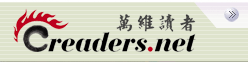Google's latest Nexus phone may be as hard to obtain as the Holy Grail at present, but that hasn't stopped us from getting our hands on one and testing it to destruction. As a result, we're perfectly positioned to provide you with a quarter-century of indispensable Google Nexus 4 tips.
Below you'll find 25 handy hints, which will enable you to get the most out of your bargain of a quad-core monster. Many of them will be relevant if you have another phone running vanilla Android 4.2 Jelly Bean.

1. Trace to type
One of Android 4.2's most significant new features is its trace-to-type keyboard. If you've used Swype in the past you'll know what to expect. Instead of tapping on each key to write something, you merely draw a line over the letters in sequence and lift your finger from the screen to add a space and move onto the next word. To enable it, go to Settings > Language and Input, and select the Android Keyboard option. Make sure 'Enable Gesture Typing' is ticked, and you're away.
2. Take a screenshot
There are times when you just want to capture what's on your phone's screen, so you can keep a record of it or show it to others at a later date, and thankfully this functionality comes baked into Android these days. Simply hold the Volume Down and Power buttons at the same time.
3. Share things instantly with Android Beam
Thanks to the inclusion of a NFC chip inside the Nexus 4, you can share data simply by holding your phone next to a compatible device. If you know someone else with a NFC-packing handset -- such as the Nexus S or the Galaxy Nexus -- you can use this feature to display things directly on their screen. If you're viewing a Web page, for example, or a Google Play listing, you can show your friend by beaming the same page to their device, instantly.
4. Access Quick Settings even more quickly
Android 4.2 boasts a new Quick Settings menu, which can be accessed from the Notifications pane. By dragging the pane down with two fingers however, you jump straight to the Quick Settings option.

5. Take a 360-degree images with Photo Sphere
Panoramic photos are so last year, man. The Nexus 4 can take 360-degree shots, thanks to its unique Photo Sphere option. It takes a while to compose the image as you have to take multiple shots, but the end result is unique to say the least.

6. Lock screen widgets
Yet another new feature for Android 4.2 is lock screen widgets. From your lock screen you can take photos, browse your emails and check calendar appointments -- all without having to unlock your Nexus 4. This is especially handy if you use a gesture or passcode to secure you phone, as it saves you from having to input it every time you receive an email.

7. Secure your phone with Face Unlock
One of Android's unique functions, Face Unlock allows you to access your device using nothing but your face. To enable it, go to Settings > Security > Screen Lock and select 'Face Unlock'.
8. Type using your voice
Speech-to-text isn't anything new in the world of mobile phones, but its application in Android is possibly the best we've yet seen. Accuracy is very impressive indeed, and text is generated on the fly -- you don't have to wait for the Nexus 4 to convert your speech at the end of each sentence. To access this feature, simply tap the microphone symbol at the bottom of the Android Keyboard.

9. Monitor your battery life
Since Android 4.0, Google fans have enjoyed robust battery monitoring features. By visiting Settings > Battery, you can see how long it has been since your Nexus 4 was last charged and spot processes which are consuming a large amount of power. This allows you to take steps to conserve the juice within the phone's 2,100mAh battery, such as dimming your screen or switching off non-essential services.
10. Charge your Nexus 4 without wires
Although it's not available yet, the Nexus 4 has its own wireless charging station, which tops up the phone's battery using induction charging technology. Thankfully, there are alternatives if you're fed up of waiting for Google and LG to get their collective acts together, such as the Philips Qi Charging Pad.

11. Get traffic reports with Google Now
Google Now is Android's answer to Apple's Siri, and is so powerful that it starts offering assistance even if you don't ask it to. Once you 'opt in' to the Google Now experience, it will track your movements and look for patterns. If it sees your regular work trek repeated over a week, it will ask if you wish to mark your place of employment. From that moment onwards, Google Now will offer traffic reports and estimated journey times to and from work, allowing you to plan in advance if you see any potential issues.
12. Make your screen smarter
Screebl is one of the first applications I download whenever I move to a new Android device. It uses your accelerometer to tell when you're holding the phone and looking at the screen, and disables the timeout. This means you don't have to keep prodding the display to prevent it from sleeping if you're reading a web page or other content. When you rest the phone down on a flat surface, Screebl quickly puts the display to bed. Genius.

13. Automatically back up all of your treasured photos
Google+ may not have taken the social networking world by a storm, but the Android application has one fantastic use -- it boasts an option, which allows you to automatically upload photos you've taken on your Nexus 4 to your Google+ account in the cloud. Even if you lose your device, you won't lose all those valuable memories.
14. Expand and collapse notifications
Android's notifications menu has become a pretty powerful feature lately, allowing you to see the contents of individual messages, such as emails or texts. To expand a notification, hold your finger on it and swipe downwards. To collapse, perform the same gesture but after you slide your finger down a little, slide it back up the screen.

15. Tidy up your homescreens
Even with five different homescreens, things can become crowded on your Nexus 4 if you're download-happy. A way of getting around this is to group apps into folders. All you have to do is press and hold down on an app, and then drag and float it over another app -- this will create the folder. Tapping a folder expands it and displays the contents within, and tapping the name of the folder will allow you to give it a more suitable moniker.
16. Silence your phone fast
For those moments when holding down the volume button just isn't a quick enough way of shutting up your phone, you can hold down the Nexus 4's power button briefly to bring up a separate menu. From here you can put your phone into silent or vibrate mode with a single tap, saving your blushes during important meetings.

17. Access your music from the cloud
Google Music is now available in the UK, and the Nexus 4 is the first phone to benefit from this expansion. You can upload your songs using your PC and then access them from the pre-installed Google Music application on your new Nexus phone. If your music doesn't show, check the app settings to ensure that it's been synced with your relevant Google account.

18. View your Google Play library from your homescreen
Introduced with the launch of the Nexus 7 tablet earlier this year, the Google Play library widget gives a snapshot of the most recent movies, music and books you've either purchased or accessed recently. As well as looking rather fetching, it allows you to quickly jump back into content you've enjoyed over the past few days. You can place the widget on any of your five homescreens by selecting it from the Application Drawer.

19. Sync your bookmarks with Google Chrome
The default Android browser has officially been retired in 4.2, and Google's Chrome browser now takes centre stage. If you use Chrome on your desktop (or any other device, for that matter) you can sync your web activity with your Nexus 4.

20. Put your Nexus 4 into a Daydream
Daydream is another new facet of Android 4.2. It allows you to display content on your Nexus 4's screen either when it's docked or simply charging at the mains. You can have it show a clock, fancy colours, content pulled from your Google Currents account or even a selection of photos.

21. Monitor your data usage
If you're on a contract which stipulates a fair usage policy on your data allowance, then you'll want to make use of this feature as much as possible. Go to Settings > Data Usage and you'll be shown a graph, as well as a list, of the most data-hungry apps. You can disable apps which you feel are eating too many megabytes, and even set a monthly limit to ensure you never blast over your allowance.
22. Power control
It's one of Android's most useful widgets and should be on every self-respecting owner's homescreen -- the Power Control widget allows you to toggle features such as Wi-Fi, Bluetooth, auto-sync and screen brightness, all with a single tap.

23. Add phonetic names to contacts to make voice dialling easier
Even though Android's voice recognition is pretty nifty, it can struggle with names, which could lead to some potentially embarrassing accidental calls when you're using voice dialling. Thankfully, you can now add phonetic names to contacts so voice dialing knows the difference between your mum and Mama's Pizza.
24. Prolong your battery by enabling auto-brightness
When you're using your phone in a darkened room, the brightness of your screen doesn't have to be eye-meltingly intense, so it’s a good idea to switch on auto-brightness. By monitoring the level of light in the room, your Nexus 4 can determine how high luminous the screen needs to be, potentially saving your battery from needless drain.

25. Set applications to auto update
When you've got a shed-load of applications on your Nexus 4, manually installing updates can be a pain. Thankfully, there’s a way of automatically downloading and installing updates without having to lift a finger. Go to the Google Play market and select an app, then check the box which says 'Allow automatic updating'.