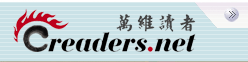You may need to know what interface your video card uses. An older computer may have a PCI slot. After PCI the AGP connector was developed and the newest type slot is the PCI Express. 下面把这三种卡做一简单介绍 Conventional PCI (旧) Conventional PCI (part of the PCI Local Bus standard and often shortened to PCI) is a computer bus for attaching hardware devices in a computer. These devices can take either the form of an integrated circuit fitted onto the motherboard itself, called a planar device in the PCI specification, or an expansion card that fits into a slot. The name PCI is an initialism formed from Peripheral Component Interconnect. The PCI Local Bus is common in modern PCs, where it has displaced ISA and VESA Local Bus as the standard expansion bus, and it also appears in many other computer types. Despite the availability of faster interfaces such as PCI-X and PCI Express, conventional PCI remains a very common interface. The PCI specification covers the physical size of the bus (including the size and spacing of the circuit board edge electrical contacts), electrical characteristics, bus timing, and protocols. The specification can be purchased from the PCI Special Interest Group (PCI-SIG). Typical PCI cards used in PCs include: network cards, sound cards, modems, extra ports such as USB or serial, TV tuner cards and disk controllers. Historically video cards were typically PCI devices, but growing bandwidth requirements soon outgrew the capabilities of PCI. PCI video cards remain available for supporting extra monitors and upgrading PCs that do not have any AGP or PCI Express slots.[1] Many devices traditionally provided on expansion cards are now commonly integrated onto the motherboard itself, meaning that modern PCs often have no cards fitted. However, PCI is still used for certain specialized cards, although many tasks traditionally performed by expansion cards may now be performed equally well by USB devices.
Accelerated Graphics Port (AGP) (比较旧)
The Accelerated Graphics Port (often shortened to AGP) is a high-speed point-to-point channel for attaching a video card to a computer's motherboard, primarily to assist in the acceleration of 3D computer graphics. Since 2004, AGP has been progressively phased out in favor of PCI Express. As of mid-2009, PCIe cards dominate the market, but new AGP cards and motherboards are still available for purchase, though OEM driver support is minimal.[1] Advantages over PCI
As computers became increasingly graphically oriented, successive generations of graphics adapters began to push the limits of PCI, a bus with shared bandwidth. This led to the development of AGP, a "bus" dedicated to graphics adapters. The primary advantage of AGP over PCI is that it provides a dedicated pathway between the slot and the processor rather than sharing the PCI bus. In addition to a lack of contention for the bus, the point-to-point connection allows for higher clock speeds. AGP also uses sideband addressing, meaning that the address and data buses are separated so the entire packet does not need to be read to get addressing information. This is done by adding eight extra 8-bit buses which allow the graphics controller to issue new AGP requests and commands at the same time with other AGP data flowing via the main 32 address/data (AD) lines. This results in improved overall AGP data throughput. In addition, to load a texture, a PCI graphics card must copy it from the system's RAM into the card's framebuffer, whereas an AGP card is capable of reading textures directly from system RAM using the Graphics Address Remapping Table (GART). GART reapportions main memory as needed for texture storage, allowing the graphics card to access them directly.[2] The maximum amount of system memory available to AGP is defined as the AGP aperture. The two main reasons graphics cards with the PCI interface are still produced are that, first, they can be used in nearly any PC; because while some motherboards with built-in graphics adapters lack an AGP slot, few, if any, modern desktop PCs lack PCI slots. Secondly, a user with an appropriate operating system can use several PCI graphics cards (or several PCI graphics cards in combination with one AGP card) simultaneously — to give many different video outputs (for the use of many screens). This is almost impossible with AGP 1.0 and AGP 2.0 cards, because they do not support more than one AGP Master (video card) per AGP Target (chipset interface). AGP 3.0 does support more than one AGP Master per AGP Target, but nonetheless few PC motherboards are equipped with more than one AGP slot. Some server-class computers support having multiple AGP slots in a single system: the HP AlphaServer GS1280 has up to 64 AGP slots,[3] the AlphaServer ES80 up to 4 AGP slots, and the AlphaServer ES47 up to 2 AGP slots. Advantages over PCI
As computers became increasingly graphically oriented, successive generations of graphics adapters began to push the limits of PCI, a bus with shared bandwidth. This led to the development of AGP, a "bus" dedicated to graphics adapters. The primary advantage of AGP over PCI is that it provides a dedicated pathway between the slot and the processor rather than sharing the PCI bus. In addition to a lack of contention for the bus, the point-to-point connection allows for higher clock speeds. AGP also uses sideband addressing, meaning that the address and data buses are separated so the entire packet does not need to be read to get addressing information. This is done by adding eight extra 8-bit buses which allow the graphics controller to issue new AGP requests and commands at the same time with other AGP data flowing via the main 32 address/data (AD) lines. This results in improved overall AGP data throughput. In addition, to load a texture, a PCI graphics card must copy it from the system's RAM into the card's framebuffer, whereas an AGP card is capable of reading textures directly from system RAM using the Graphics Address Remapping Table (GART). GART reapportions main memory as needed for texture storage, allowing the graphics card to access them directly.[2] The maximum amount of system memory available to AGP is defined as the AGP aperture. The two main reasons graphics cards with the PCI interface are still produced are that, first, they can be used in nearly any PC; because while some motherboards with built-in graphics adapters lack an AGP slot, few, if any, modern desktop PCs lack PCI slots. Secondly, a user with an appropriate operating system can use several PCI graphics cards (or several PCI graphics cards in combination with one AGP card) simultaneously — to give many different video outputs (for the use of many screens). This is almost impossible with AGP 1.0 and AGP 2.0 cards, because they do not support more than one AGP Master (video card) per AGP Target (chipset interface). AGP 3.0 does support more than one AGP Master per AGP Target, but nonetheless few PC motherboards are equipped with more than one AGP slot. Some server-class computers support having multiple AGP slots in a single system: the HP AlphaServer GS1280 has up to 64 AGP slots,[3] the AlphaServer ES80 up to 4 AGP slots, and the AlphaServer ES47 up to 2 AGP slots. PCI Express (新)
PCI Express (Peripheral Component Interconnect Express), officially abbreviated as PCIe (or PCI-E, as it is commonly called), is a computer expansion card standard designed to replace the older PCI, PCI-X, and AGP standards. PCIe 2.1 is the latest standard for expansion cards that is available on mainstream personal computers.[1]
PCI Express is used in consumer, server, and industrial applications, as a motherboard-level interconnect (to link motherboard-mounted peripherals) and as an expansion card interface for add-in boards. A key difference between PCIe and earlier buses is a topology based on point-to-point serial links, rather than a shared parallel bus architecture. The PCIe electrical interface is also used in a variety of other standards, most notably the ExpressCard laptop expansion card interface. Conceptually, the PCIe bus can be thought of as a high-speed serial replacement of the older (parallel) PCI/PCI-X bus.[2] At the software level, PCIe preserves compatibility with PCI; a PCIe device can be configured and used in legacy applications and operating systems which have no direct knowledge of PCIe's newer features (however you cannot insert a PCIe card into a PCI slot). In terms of bus protocol, PCIe communication is encapsulated in packets. The work of packetizing and depacketizing data and status-message traffic is handled by the transaction layer of the PCIe port (described later). Radical differences in electrical signaling and bus protocol require the use of a different mechanical form factor and expansion connectors (and thus, new motherboards and new adapter boards). Architecture
PCIe, unlike previous PC expansion standards, is structured around point-to-point serial links, a pair of which (one in each direction) make up a lane; rather than a shared parallel bus. These lanes are routed by a hub on the main-board acting as a crossbar switch. This dynamic point-to-point behavior allows more than one pair of devices to communicate with each other at the same time. In contrast, older PC interfaces had all devices permanently wired to the same bus; therefore, only one device could send information at a time. This format also allows channel grouping, where multiple lanes are bonded to a single device pair in order to provide higher bandwidth. The number of lanes is negotiated during power-up or explicitly during operation. By making the lane count flexible, a single standard can provide for the needs of high-bandwidth cards (e.g., graphics, 10 Gigabit Ethernet and multiport Gigabit Ethernet cards) while being economical for less demanding cards. Unlike preceding PC expansion interface standards, PCIe is a network of point-to-point connections. This removes the need for bus arbitration or waiting for the bus to be free, and enables full duplex communication. While standard PCI-X (133 MHz 64 bit) and PCIe ×4 have roughly the same data transfer rate, PCIe ×4 will give better performance if multiple device pairs are communicating simultaneously or if communication between a single device pair is bidirectional. Format specifications are maintained and developed by the PCI-SIG (PCI Special Interest Group), a group of more than 900 companies that also maintain the Conventional PCI specifications Interconnect
PCIe devices communicate via a logical connection called an interconnect[3] or link. A link is a point-to-point communication channel between 2 PCIe ports, allowing both to send/receive ordinary PCI-requests (configuration read/write, I/O read/write, memory read/write) and interrupts (INTx, MSI, MSI-X). At the physical level, a link is composed of 1 or more lanes.[3] Low-speed peripherals (such as an 802.11 Wi-Fi card) use a single-lane (×1) link, while a graphics adapter typically uses a much wider (and thus, faster) 16-lane link. Lane
A lane is composed of a transmit and receive pair of differential lines. Each lane is composed of 4 wires or signal paths, meaning conceptually, each lane is a full-duplex byte stream, transporting data packets in 8 bit 'byte' format, between endpoints of a link, in both directions simultaneously.[4] Physical PCIe slots may contain from one to thirty-two lanes, in powers of two (1, 2, 4, 8, 16 and 32).[3] Lane counts are written with an × prefix (e.g., ×16 represents a sixteen-lane card or slot), with ×16 being the largest size in common use.[5 Serial bus
The bonded serial format was chosen over a traditional parallel format due to the phenomenon of timing skew. Timing skew is a direct result of the limitations imposed by the speed of an electrical signal traveling down a wire, which it does at a finite speed. Because signal paths across an interface have different finite lengths, parallel signals transmitted simultaneously arrive at their destinations at slightly different times. When the interface clock rate increases to the point where the wavelength of a single bit is less than the smallest difference between path lengths, the bits of a single word do not arrive at their destination simultaneously, making parallel recovery of the word difficult. Thus, the speed of the electrical signal, combined with the difference in length between the longest and shortest path in a parallel interconnect, leads to a naturally imposed maximum bandwidth. Serial channel bonding avoids this issue by not requiring the bits to arrive simultaneously. PCIe is just one example of a general trend away from parallel buses to serial interconnects. Other examples include Serial ATA, USB, SAS, FireWire and RapidIO. Multichannel serial design increases flexibility by allowing slow devices to be allocated fewer lanes than fast devices. PCI Express (standard)
A PCIe card will fit into a slot of its physical size or larger, but may not fit into a smaller PCIe slot. Some slots use open-ended sockets to permit physically longer cards and will negotiate the best available electrical connection. The number of lanes actually connected to a slot may also be less than the number supported by the physical slot size. An example is a x8 slot that actually only runs at ×1; these slots will allow any ×1, ×2, ×4 or ×8 card to be used, though only running at ×1 speed. This type of socket is described as a ×8 (×1 mode) slot, meaning it physically accepts up to ×8 cards but only runs at ×1 speed. The advantage gained is that a larger range of PCIe cards can still be used without requiring the motherboard hardware to support the full transfer rate, which keeps design and implementation costs down. 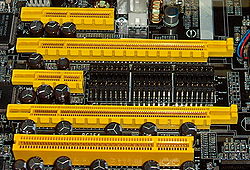
PCI Express slots (from top to bottom: x4 , x16, x1 and x16), compared to a traditional 32-bit PCI slot (bottom), as seen on DFI's LanParty nF4 SLI-DR.
*** 电脑目录 *** |