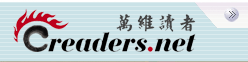小知识 iPhone (iOS) Airplane mode When you enable airplane mode from the Settings screen, an airplane icon ( ) appears in the status bar at the top of the screen and the following wireless connections and services are turned off: ) appears in the status bar at the top of the screen and the following wireless connections and services are turned off: - Cellular (voice and data)
- Wi-Fi
- Bluetooth
- GPS
- Location services
If allowed by the aircraft operator and applicable laws and regulations, you can re-enable Wi-Fi and Bluetooth while in airplane mode: - Wi-Fi: While airplane mode is on, tap Settings > Wi-Fi, then turn Wi-Fi on and choose a Wi-Fi network.
- Bluetooth: While airplane mode is on, tap Settings > Bluetooth, then turn Bluetooth on.
来源: Apple 网 · *** 电脑目录 *** |