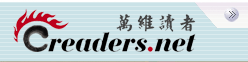How to enable Windows Search Service in Windows Server 2008 These are the steps to add and enable the Windows Search Service in Windows Server 2008: 1) Start Server Manager 2) Click on Roles in the left navigation pane 3) Select Add Role in the Roles Summary pane to the right 4) Select the File Services role and click Next 5) Select the Windows Search role service · *** 电脑目录 *** |