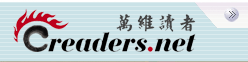To increase the size of existing luns on server and setup RM to replicate the new sizes. 1. Unmount and delete existing replication from application set, make sure all devices on array are not in use. 2. Remove the luns who sizes will be increased from RM by clicking on Clariion in RM GUI and right clicking on that LUN and remove. 3 Resize the new source LUN/s and create a corresponding LUN/s that match that new size to be used for replication. 4 Do discover storage for Clariion in RM GUI, add those new luns created to be used for replication to RM. Don't add the new source LUN you created for the source. 5 Add the new luns to the storage pool used buy the Oracle host for replication. 6 Do an array discovery on the Oracle host in RM GUI, right click on host, discover array. 7 On existing Oracle job, right click properties, storage tab, show storage requirements, make sure the newly sized LUN is correct. Take a screen show of the required sizes. 8 Look at storage pool in RM GUI for this host and compare the sizes to the screen shoot of required storage to make sure you have size matches for all devices in the storage pool. 9 Run job, should be successful. Will need to do a full backup due to LUN size change, backup will take longer than usual. |